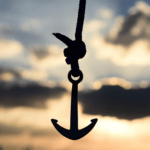In today’s digital era, video and phone interviews have become the norm in the hiring process. Whether you’re applying for a remote position or facing the new normal of virtual interviews, it’s crucial to be well-prepared to make a strong impression. By understanding the interview format, optimising your technology setup, creating a distraction-free environment, researching and preparing for questions, and following a few tips for interview day, you can excel in your video and phone interviews and increase your chances of success.
Understanding the interview format and technology requirements:
Before your virtual interview, take the time to familiarise yourself with the platform or software being used. Different companies may utilise various video conferencing tools such as Zoom, Microsoft Teams, Skype, or Google Meet. Explore the features and functions of the specific platform to understand how to join a meeting, use the chat function, and share your screen if needed. This will help you navigate the interface confidently during the interview.
Additionally, if you’re having a phone interview, ensure you have a reliable connection and consider using a headset for better audio quality. Ensure you have a working webcam and microphone when preparing for a video interview. Test them beforehand to ensure they are functioning properly. Familiarise yourself with the mute and unmute options and practice using them to avoid accidental interview disruptions.
Testing and optimising audio and video quality:
Technical glitches can be disruptive and negatively impact your interview. Test your audio and video settings in advance to ensure they are functioning correctly. Check your internet connection, microphone, and camera to provide clear audio and video transmission. Make sure you are well-lit and positioned at a comfortable distance from the camera. Adjust the camera angle to capture your face and upper body appropriately. Conduct a trial run with a friend or family member to identify and address potential issues beforehand. This way, you can troubleshoot any problems and make adjustments to optimise the quality of your audio and video.
Pay attention to the lighting in your environment. Natural light is ideal, but if that’s impossible, ensure your face is well-illuminated without any harsh shadows. Avoid sitting with a window or bright light source directly behind you, as it can make you appear silhouetted.
Setting up a distraction-free interview environment:
Creating a distraction-free environment is crucial for a successful virtual interview. Find a quiet space where you won’t be interrupted. Choose a well-lit room with minimal background noise. Consider the background that will be visible to the interviewer and select a neutral and professional setting. Remove distractions like noisy pets, ringing phones, or other people entering the room. Let your household members know about your interview time to minimise disruptions and create a focused environment. Close any irrelevant applications or browser tabs on your computer to avoid distractions during the interview.
Ensure your background is clean, organised, and free from distracting or unprofessional elements. Remove personal items or anything that may divert the interviewer’s attention away from you. Consider using a virtual background if your video conferencing platform supports it, but choose a professional and non-distracting option.
Researching and preparing for interview questions:
Prepare for your virtual interview just as you would for an in-person interview. Research the company thoroughly to understand its mission, values, products, and services. Familiarise yourself with recent news or developments related to the company and its industry. Gain insights into the role you’re applying for, including its responsibilities, qualifications, and any specific skills or experiences they may seek. Anticipate the questions that may be asked during the interview and prepare thoughtful responses.
Utilise online resources such as the company’s website, LinkedIn profiles of key personnel, and industry news to gather information and tailor your answers accordingly. Practice your responses to ensure they are concise and well-structured, and highlight your relevant skills and experiences. Consider recording yourself during practice sessions to assess your body language, tone, and overall delivery.
Make a list of common interview questions and craft thoughtful responses for each of them. Practice delivering your answers with confidence and clarity. Be prepared to provide specific examples from your past experiences to demonstrate your skills and achievements.
Tips for a successful interview day:
Pay attention to your presentation on the day of your virtual interview. Dress professionally, as you would for an in-person interview, to convey a sense of seriousness and professionalism. Choose attire that is appropriate for the company culture and industry. It’s a good idea to dress in full professional attire, even if you anticipate that only the upper half of your body will be visible.
Maintain eye contact by looking directly into the camera rather than at your screen. This will create a more engaging and connected experience for the interviewer. It may feel unnatural at first, but reminding yourself to focus on the camera will help you establish a stronger connection. Position the video window near the camera on your screen to make it easier to maintain eye contact.
Remember to speak clearly and appropriately, allowing for natural pauses and avoiding talking over the interviewer. Speak moderately and enunciate your words to ensure you are easily understood. Actively listen and show genuine interest in the conversation by nodding or providing verbal cues. Be mindful of your body language, maintaining an upright posture and avoiding fidgeting or excessive movement. Make sure to have a pen and notepad nearby to jot down any crucial points or questions that arise during the interview. Close any unnecessary applications or browser tabs on your computer to avoid distractions.
Conclusion:
Virtual interviews offer unique challenges, but you can excel in this format with proper preparation and attention to detail. By understanding the interview format, optimising your technology setup, creating a distraction-free environment, researching and preparing for questions, and following tips for interview day, you’ll be well-equipped to make a positive impression and showcase your qualifications. Approach virtual interviews professionally and enthusiastically, just as you would an in-person meeting. Good luck!
More Articles on Communication
FAQs:
How can I prepare for the technology used in a virtual interview?
Familiarise yourself with the specific platform (Zoom, Microsoft Teams, etc.), test your equipment, and ensure a reliable internet connection.
What steps should I take to optimise audio and video quality during a virtual interview?
Test audio and video settings in advance, paying attention to lighting and camera angles. Conduct a trial run to identify and address potential issues.
How can I create a distraction-free virtual interview environment?
Find a quiet, well-lit space, inform others about your interview time, remove distractions, and close irrelevant applications on your computer.
What’s the best way to research and prepare for virtual interview questions?
Thoroughly research the company, anticipate potential questions, and practice delivering concise, well-structured responses using specific examples.
What tips can enhance my performance on virtual interview day?
Dress professionally, maintain eye contact by looking into the camera, speak clearly, and pay attention to body language. Have a notepad handy for important notes and minimise distractions by closing unnecessary applications.